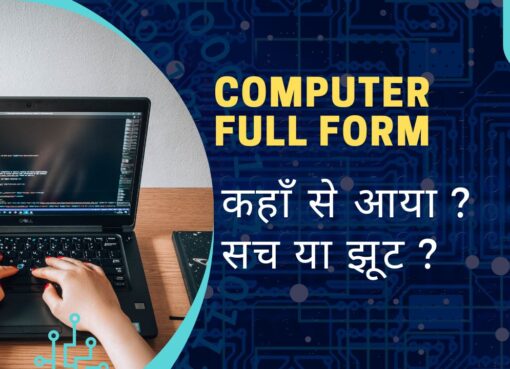Computer Fundamental Topic :
इस आर्टिकल में आपको सिर्फ और सिर्फ कंप्यूटर फंडामेंटल टॉपिक के बारे में बताया गया है । इसका सम्पूर्ण जानकारी इस वेबसाइट पर आपको मिल जायेगा ।
- Algorithm: A step-by-step procedure for solving a problem or performing a task.
- App: Short for application, a software program designed to perform a specific task.
- Bandwidth: The amount of data that can be transmitted over a network connection in a given period of time.
- Bit: The smallest unit of data in a computer, represented by a 0 or a 1.
- Byte: A unit of data equal to eight bits.
- Cache: A small amount of high-speed memory used to store frequently accessed data.
- CPU: Central processing unit, the main processor of a computer.
- Data: Raw information that has not yet been processed or organized.
- Database: A collection of organized data.
- Device: A hardware component that is connected to a computer.
- Directory: A logical grouping of files and folders.
- Disk: A storage device that uses magnetic or optical technology to store data.
- Email: Electronic mail, a system for sending and receiving messages electronically.
- Encryption: The process of converting data into a format that cannot be read without the appropriate key.
- File: A collection of data stored on a computer.
- Firewall: A software or hardware program that protects a computer from unauthorized access.
- Firmware: Software that is embedded in a hardware device.
- Folder: A logical grouping of files and folders.
- Freeware: Software that is free to use and distribute.
- Gigabyte: A unit of data equal to one billion bytes.
- Graphics processor unit (GPU): A specialized processor that is used to render graphics.
- Hardware: The physical components of a computer.
- Icon: A small graphic that represents a file, folder, or program.
- Input device: A device that allows users to enter data into a computer.
- Internet: A global network of computers that are interconnected.
- Kilobyte: A unit of data equal to one thousand bytes.
- Laptop: A portable computer.
- Malware: Malicious software, such as viruses, worms, and trojans.
- Megabyte: A unit of data equal to one million bytes.
- Memory: The temporary storage area where data and programs are held while they are being used by the CPU.
- Motherboard: The main circuit board in a computer.
- Mouse: A pointing device that allows users to control the cursor on a computer screen.
- Network: A group of interconnected computers.
- Operating system: A software program that manages the hardware and software resources of a computer.
- Output device: A device that allows users to view or listen to the output of a computer program.
- Password: A secret word or phrase that is used to authenticate a user.
- Peripheral: A device that is connected to a computer but is not essential to its operation.
- Printer: A device that prints data from a computer onto paper.
- Program: A set of instructions that a computer follows to perform a task.
- RAM: Random access memory, the main memory of a computer.
- ROM: Read-only memory, a type of memory that cannot be written to.
- Scanner: A device that digitizes images and documents.
- Software: The programs that run on a computer.
- Storage device: A device that stores data for future use.
- System: A collection of hardware and software components that work together to perform a task.
- Terabyte: A unit of data equal to one trillion bytes.
- Trojan horse: A type of malware that disguises itself as a legitimate program.
- USB: Universal serial bus, a standard for connecting devices to a computer.
- Virus: A type of malware that can replicate itself and spread to other computers.
- Web browser: A software program that allows users to view web pages.
- Website: A collection of web pages that are interconnected.
- Window: A graphical user interface element that displays the output of a computer program.
I hope this list is helpful!
Here is a revised list of 100 computer terms:
- Algorithm
- App
- Bandwidth
- Bit
- Byte
- Cache
- CPU
- Data
- Database
- Device
- Directory
- Disk
- Encryption
- File
- Firewall
- Firmware
- Folder
- Freeware
- Gigabyte
- Graphics processor unit (GPU)
- Hardware
- Icon
- Input device
- Internet
- Kilobyte
- Laptop
- Malware
- Megabyte
- Memory
- Motherboard
- Mouse
- Network
- Operating system
- Output device
- Password
- Peripheral
- Printer
- Program
- RAM
- ROM
- Scanner
- Software
- Storage device
- System
- Terabyte
- Trojan horse
- USB
- Virus
- Web browser
- Website
- Window
- Anti-virus software
- Artificial intelligence (AI)
- Bluetooth
- Boolean algebra
- Bootloader
- Compiler
- Computer network
- Computer programming
- Compression software
- Cookies
- Crash
- Data mining
- Debugger
- Digital certificate
- Digital signal processing (DSP)
- DNS (Domain Name System)
- Driver
- Ethernet
- File system
- Firewall
- Free and open-source software (FOSS)
- FTP (File Transfer Protocol)
- Graphical user interface (GUI)
- Hard disk drive (HDD)
- Hypertext Markup Language (HTML)
- Integrated development environment (IDE)
- Internet of Things (IoT)
- Java
- JavaScript
- Kernel
- Linux
- Local area network (LAN)
- Logical operator
- Machine code
- Mac OS
- Malware
- Memory management
- Microprocessor
- Modem
- Motherboard
- Network interface card (NIC)
- Node.js
- Operating system (OS)
- Output device
- Peripheral device
- Programming language
- RAM (random access memory)
- ROM (read-only memory)
- Scanner
- Semiconductor
- Server
- Software development
- Solid-state drive (SSD)
- Source code
- Spyware
- TCP/IP (Transmission Control Protocol/Internet Protocol)
- Trojan horse
- Ubuntu
- User interface (UI)
- Virtual machine (VM)
- Web server
- Wide area network (WAN)
Computer fundamentals topics include the following:
- Computer hardware: The physical components of a computer, such as the central processing unit (CPU), memory, storage, and input/output devices.
- Computer software: The programs that run on a computer, such as the operating system, application programs, and programming languages.
- Data structures and algorithms: The ways in which data is organized and processed by computers.
- Computer networks: The interconnections between computers and other devices.
- The internet: The global computer network that allows people to communicate and share information.
Here is a more detailed breakdown of each topic:
Computer hardware
- CPU: The central processing unit is the brain of the computer. It is responsible for executing instructions and processing data.
- Memory: Memory is the temporary storage area where data and programs are held while they are being used by the CPU.
- Storage: Storage devices are used to store data for future use. Common storage devices include hard drives, solid-state drives, and optical discs.
- Input/output devices: Input/output devices allow users to interact with the computer and to view or print the results of computations. Common input/output devices include keyboards, mice, monitors, and printers.
Computer software
- Operating system: The operating system is the software that manages the computer’s hardware and software resources. It provides a platform for application programs to run on.
- Application programs: Application programs are software programs that perform specific tasks, such as word processing, web browsing, and gaming.
- Programming languages: Programming languages are used to write computer programs. Common programming languages include Java, Python, and C++.
Data structures and algorithms
- Data structures: Data structures are ways of organizing data in memory. Common data structures include arrays, linked lists, and trees.
- Algorithms: Algorithms are step-by-step procedures for solving problems or performing tasks. Common algorithms include sorting algorithms, searching algorithms, and graph algorithms.
Computer networks
- Computer networks: Computer networks are interconnections between computers and other devices. Computer networks allow computers to communicate and share resources.
- The internet: The internet is the global computer network that allows people to communicate and share information. The internet is based on the TCP/IP protocol suite.
These are just some of the key topics in computer fundamentals. For a more comprehensive overview of computer fundamentals, I recommend reading a textbook or taking a course on the subject.
Chat GPT
Computer fundamentals encompass a wide range of topics that form the foundation of computer science and information technology. These topics are essential for anyone looking to understand how computers work and how they are used in various applications. Here are some key computer fundamental topics:
- Computer Hardware:
– Central Processing Unit (CPU)
– Memory (RAM and ROM)
– Storage devices (HDD, SSD, Flash drives)
– Input and output devices (keyboard, mouse, monitor, printer)
– Motherboard and components
- Computer Software:
– Operating systems (Windows, macOS, Linux)
– Application software (word processors, web browsers, games)
– System software (device drivers, utilities)
- Data Representation:
– Binary system and hexadecimal notation
– ASCII and Unicode character encoding
– Data types (integers, floating-point numbers, characters)
- Computer Architecture:
– Von Neumann architecture
– CPU components (ALU, control unit)
– Instruction cycle and execution
- Computer Networks:
– Basics of networking
– Protocols (TCP/IP, HTTP, FTP)
– LAN, WAN, and the Internet
- Data Storage and File Systems:
– File systems (FAT, NTFS, ext4)
– Data storage hierarchy (registers, cache, RAM, storage)
- Programming Concepts:
– Algorithms and pseudocode
– Programming languages (C++, Java, Python)
– Variables, data structures, and control structures
- Computer Security:
– Cybersecurity threats and measures
– Passwords and encryption
– Firewalls and antivirus software
- Computer History and Evolution:
– Milestones in computer history
– Generations of computers (first to fifth)
- Computer Ethics and Social Impact:
– Ethical considerations in technology
– Privacy issues
– Social and environmental impacts of computing
- Software Development Life Cycle:
– Phases of software development (requirements, design, coding, testing, maintenance)
– Agile and Waterfall methodologies
- Artificial Intelligence and Machine Learning (Optional):
– Basics of AI and ML
– Machine learning algorithms and applications
- Cloud Computing (Optional):
– Cloud service models (IaaS, PaaS, SaaS)
– Cloud providers (AWS, Azure, Google Cloud)
- Quantum Computing (Emerging):
– Principles of quantum computing
– Quantum algorithms and applications
- Human-Computer Interaction (HCI):
– User interface design
– Usability testing
These topics provide a comprehensive overview of computer fundamentals. Depending on your interests and goals, you can delve deeper into specific areas within computer science and IT.