आज के AI-powered world में ChatGPT का उपयोग कैसे करें यह जानना हर व्यक्ति के लिए जरूरी हो गया है। चाहे आप एक student हों, professional हों, content creator हों, या business owner हों, ChatGPT आपकी productivity को dramatically improve कर सकता है। इस comprehensive guide में हम step-by-step सीखेंगे कि effective तरीके से इस powerful AI tool का उपयोग कैसे करना है।
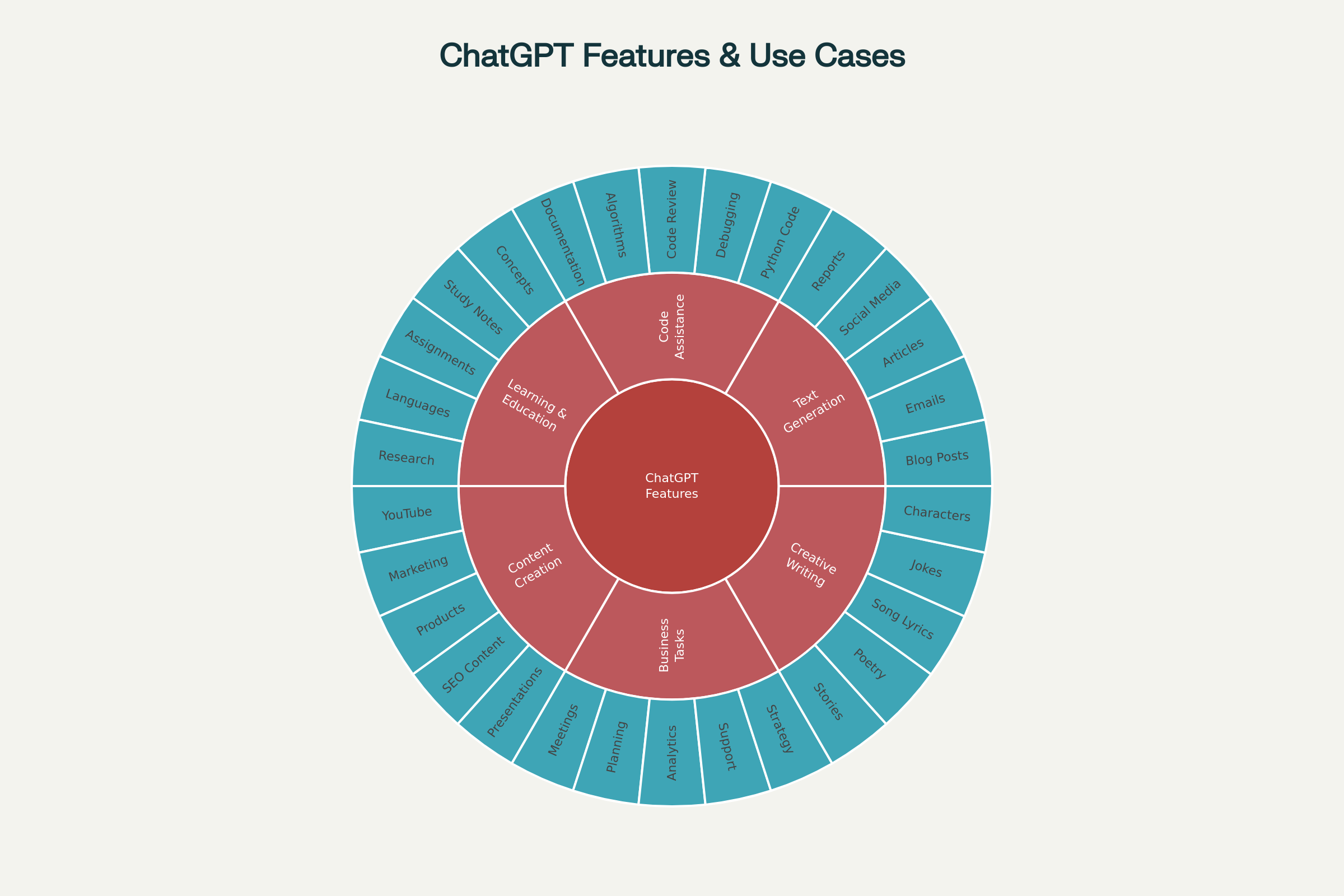
ChatGPT (Chat Generative Pre-trained Transformer) OpenAI द्वारा developed एक advanced AI chatbot है जो human-like conversations कर सकता है। यह tool आपके questions का जवाब देता है, content create करता है, code लिखता है, और complex problems solve करता है।
ChatGPT की Popularity के आंकड़े:
-
100+ million monthly active users
-
200+ countries में available
-
50+ languages में काम करता है
-
Daily 10+ billion words generate करता है
अगर आप सोच रहे हैं कि ChatGPT का उपयोग कैसे करें तो पहले यह समझना जरूरी है कि यह क्यों इतना popular है।
ChatGPT Account कैसे बनाएं – Step by Step
Step 1: Website पर जाएं
-
Browser में https://chatgpt.com/ type करें
-
“Sign Up” पर click करें
-
Google account या email से register करें
Step 2: Verification Process
-
Email verification complete करें
-
Phone number add करें (optional but recommended)
-
Profile information fill करें
Step 3: Welcome Tour
-
Interface की basic knowledge लें
-
Free plan की limitations समझें
-
Terms and conditions accept करें
यह basic setup process है जो ChatGPT का उपयोग कैसे करें की शुरुआत है।
ChatGPT Interface को समझना
Main Components:
-
Chat History (Left sidebar) – पुराने conversations
-
Chat Input Box (Bottom) – यहाँ prompts type करें
-
Response Area (Center) – ChatGPT के answers
-
Settings Menu (Top right) – account settings और preferences
Important Buttons:
-
New Chat: नई conversation start करने के लिए
-
Clear Conversations: history clear करने के लिए
-
Upgrade to Plus: Pro features के लिए
Effective Prompts कैसे लिखें – The Key to Success
ChatGPT का उपयोग कैसे करें की सबसे important skill है effective prompts लिखना। एक अच्छा prompt specific, clear, और context-rich होता है।
Perfect Prompt Formula:
Context + Specific Task + Intent + Format + Examples (if needed)
Examples of Good vs Bad Prompts:
❌ Bad Prompt: “Blog लिखो”
✅ Good Prompt: “Digital marketing के लिए 1000 words का SEO-optimized blog लिखो। Target audience entrepreneurs हैं। Topic: ‘Social Media Marketing Tips 2025’. H1, H2 headings के साथ और actionable tips include करो।”
Best Practices for Prompts:
-
Be Specific: General questions की बजाय specific details दें ।
-
Provide Context: Background information share करें ।
-
Set Clear Expectations: आप क्या चाहते हैं clearly mention करें ।
-
Use Examples: जरूरत पड़े तो examples provide करें ।
-
Iterate: First response perfect नहीं मिले तो refine करें ।
ChatGPT के Top Use Cases – Real Life Applications
1. Content Creation
-
Blog posts और articles
-
Social media captions
-
Email templates
-
Product descriptions
-
YouTube scripts
Example Prompt: “Instagram के लिए motivational quote के साथ engaging caption लिखो। Audience young professionals हैं।”
2. Learning और Education
-
Complex concepts की explanation
-
Study notes preparation
-
Assignment help
-
Language learning
-
Research assistance
Example Prompt: “Machine Learning को class 12 student को explain करो। Simple examples के साथ।”
3. Professional Tasks
-
Business emails drafting
-
Meeting summaries
-
Project planning
-
Data analysis
-
Presentation outlines
4. Coding और Technical Help
-
Code debugging
-
Algorithm explanation
-
Documentation writing
-
API integration help
-
Best practices guidance
5. Creative Writing
-
Story creation
-
Poetry writing
-
Character development
-
Dialogue generation
-
Creative brainstorming
ChatGPT Free vs Plus – कौन सा Choose करें?
| Feature | ChatGPT Free | ChatGPT Plus ($20/month) |
|---|---|---|
| Model Access | GPT-3.5 | GPT-4, GPT-4o |
| Response Speed | Standard | Faster |
| Usage Limits | Rate limited | Higher limits |
| Image Analysis | ❌ | ✅ |
| File Uploads | ❌ | ✅ (PDF, DOC, etc.) |
| Custom GPTs | ❌ | ✅ |
| Voice Mode | ❌ | ✅ |
| Web Browsing | ❌ | ✅ |
| Code Interpreter | ❌ | ✅ |
जब आप सीख रहे हैं कि ChatGPT का उपयोग कैसे करें, तो Free plan से start करना best है।
Advanced Features का उपयोग करना
1. Custom Instructions (Pro Feature)
अपनी preferences set करें ताकि ChatGPT आपके style के according response दे:
Custom Instructions Example:
"मैं एक Hindi content creator हूँ। हमेशा Hindi में response दो।
Formal tone use करो और practical examples दो।"
2. File Upload Feature
PDF, Word documents, Excel files upload करके:
-
Document summarization
-
Data analysis
-
Content extraction
-
Translation
3. Image Analysis
Screenshots, diagrams, charts upload करके:
-
Visual content explanation
-
Chart data interpretation
-
Technical diagram analysis
4. Code Interpreter
-
Python code execution
-
Data visualization
-
Mathematical calculations
-
File processing
Popular ChatGPT Prompts for Different Purposes
Students के लिए:
"मुझे [Subject] के [Topic] को समझाओ। मैं [Class] का student हूँ।
Simple examples के साथ step-by-step explain करो।"
Content Creators के लिए:
"[Topic] पर viral YouTube video का title suggest करो।
Target audience [Demographics] है। Emotional hooks use करो।"
Business Professionals के लिए:
"Client meeting का professional email draft करो।
Context: [Meeting Purpose]. Tone: Polite but direct।"
Developers के लिए:
"[Programming Language] में [Functionality] के लिए clean code लिखो।
Best practices follow करो और comments add करो।"
Common Mistakes और कैसे Avoid करें
❌ Mistakes to Avoid:
-
Vague Prompts: “Kuch accha batao” जैसे unclear रिक्वेस्ट्स ।
-
No Context: Background information नहीं देना ।
-
Expecting Perfect First Response: पहली ही कोशिश में perfect result expect करना ।
-
Not Using Follow-ups: Conversation को develop नहीं करना ।
-
Ignoring Limitations: ChatGPT की limitations को ignore करना ।
✅ Best Practices:
-
Start with Context: हमेशा background provide करें ।
-
Be Specific: Detailed requirements दें ।
-
Use Follow-up Questions: Response को improve करने के लिए ।
-
Check Accuracy: Important information को verify करें ।
-
Iterate and Refine: Prompts को continuously improve करें ।
Productivity Tips और Time-Saving Strategies
1. Template Prompts बनाएं
Frequently used prompts को templates के रूप में save करें:
Email Template:
"Professional email लिखो:
- To: [Recipient]
- Purpose: [Objective]
- Tone: [Formal/Casual]
- Key Points: [List]"
2. Conversation History का Use करें
Previous conversations को reference करके context maintain करें।
3. Multiple Approaches Try करें
Same task के लिए different prompts try करके best results पाएं।
4. Voice Mode Use करें (Mobile)
Hands-free interaction के लिए voice commands का उपयोग करें।
ChatGPT की Limitations और Precautions
Limitations:
-
Knowledge Cutoff: Latest information नहीं हो सकती (Free version में)
-
Hallucinations: कभी-कभी incorrect information दे सकता है
-
Bias: Training data के bias reflect हो सकते हैं
-
Creative Limitations: Truly original creativity limited है
Precautions:
-
Fact-check Important Information: Critical decisions के लिए verify करें
-
Don’t Share Sensitive Data: Personal या confidential information avoid करें
-
Use as Assistant, Not Replacement: Human judgment का substitute नहीं है
-
Respect Copyright: Generated content को properly attribute करें
Future of ChatGPT और Upcoming Features
Expected Updates in 2025:
-
Better Multimodal Capabilities: Images, audio, video के साथ interaction
-
Longer Context Window: अधिक context remember करना
-
Real-time Web Access: Live information retrieval
-
Enhanced Customization: More personalized responses
-
API Improvements: Better integration capabilities
जैसे-जैसे technology evolve होती है, ChatGPT का उपयोग कैसे करें की techniques भी बदलती रहेंगी।
Security और Privacy Considerations
Data Privacy Tips:
-
Personal Information: Names, addresses, phone numbers share न करें
-
Business Secrets: Confidential business information avoid करें
-
Financial Data: Credit card, bank details कभी न दें
-
Legal Documents: Sensitive legal matters discuss न करें
Account Security:
-
Strong password use करें
-
Two-factor authentication enable करें
-
Regular login activity check करें
-
Suspicious activity report करें
Learning Resources और Further Reading
Official Resources:
-
OpenAI Documentation
-
ChatGPT Help Center
-
OpenAI Community Forums
-
Official Blog और Updates
Practice Platforms:
-
Prompt engineering courses
-
AI writing communities
-
YouTube tutorials
-
Online workshops
जब आप master कर लेंगे कि ChatGPT का उपयोग कैसे करें, तो ये resources आपकी skills को further enhance करेंगे।
Conclusion
ChatGPT का उपयोग कैसे करें यह सीखना आजकल की एक essential skill बन गई है। इस comprehensive guide में हमने देखा कि कैसे account setup करें, effective prompts लिखें, different features का उपयोग करें, और common mistakes से बचें।
Key takeaways:
-
Start Simple: Basic features से शुरुआत करें
-
Practice Regularly: Daily practice से skills improve होती हैं
-
Experiment Freely: Different approaches try करें
-
Stay Updated: New features के साथ updated रहें
-
Use Responsibly: Ethical और safe usage maintain करें
Remember, ChatGPT एक powerful tool है लेकिन यह आपकी creativity और critical thinking का replacement नहीं है। इसे एक smart assistant की तरह use करें जो आपकी productivity और efficiency को enhance करे।
आज ही शुरुआत करें और देखें कि कैसे यह AI tool आपके personal और professional life को transform कर सकता है। जैसे-जैसे आप practice करेंगे, आप discover करेंगे कि ChatGPT का उपयोग कैसे करें के नए और creative तरीके हैं।



